Are nofollow links keeping you up at night, wondering just how you’re supposed to build your SEO this way? Or are you unaware of what they are and how they affect your business? Here’s a quick rundown of what nofollow links are, and just what they do (or don’t do) for you.
Linking for SEO
Backlinks are your friend. They help establish your site as an authority, keep traffic moving and help increase your page rank as high as possible on search engines. Sure, sometimes the links in question are more harmful than useful, but it’s a fairly simple prospect to disavow those and keep your rankings nice and clean.
However, those backlinks aren’t only relevant to you. They are also relevant to the person or company who is linking back to your page and can impact their business in many different ways. There’s a reason why you sometimes need to disavow links, and it’s because there are many disreputable operators who create dodgy, unreliable backlinks purely for the purposes of increased rankings in the short term.
Follow links
When someone out there publishes content that mentions your company or website, or a particular post you uploaded, and provides a link to that content, this is usually a follow link. The “follow” in question refers to whether or not Google and other search engines should “follow” the activity and should consider it when deciding how to rank your page. Plenty of links = increased SEO - in theory, that is.
Naturally, you want as many backlinks to your website as possible to be follow links, provided they are relevant, related and legitimate.
Nofollow links
The problem with follow links can be that they are irrelevant, poor quality or used unethically to boost someone else’s SEO. They are also a spam magnet under certain circumstances - specifically, black hat SEO operators using blogs or forums to publish links to their own pages in the comments section. This creates an automatic backlink, whether or not the page owner agreed to one.
To avoid this type of abuse, most blogging platforms are set up so that any links published in the comments section are automatically tagged as nofollow, which means they do nothing to improve the target website’s ranking. This helps keep comments sections from devolving into an incomprehensible mess of links, and helps the page owner to minimize the effort they need to put into disavowing links.
Plenty of professional bloggers will also only publish links to your page or article as nofollow, unless they have an established relationship with you.
The pros and cons
The obvious downside of nofollow links is that they don’t help your SEO rankings. Those links aren’t recognized by Google and don’t help set you up as an authority. This, however, is not the disaster it seems to be.
The simple fact is, a nofollow link can still be followed - by whoever clicks on it, that is. Backlinks are not only there to make Google think you’re awesome, they’re also there for a very handy function - driving visitors to your page! A nofollow link doesn’t mean that it can’t be clicked on and followed by someone reading the article, it just means that Google won’t count it as a backlink.
Every time someone visits your page from that link, it still counts towards page popularity and can still help boost your SEO that way. The simple fact is, a blog post reader cannot differentiate between follow and nofollow links when they see the link - all they see is that the writer of the blog linked to something else that may be interesting or useful. If they click it, you have a new visitor, and that means traffic. All you need to do is make your own content exciting and interesting enough to encourage the reader to share it. Next thing you know, you have follow links to that same article, and your rankings are climbing again.
Creating a nofollow link
We’re going to get a little technical here. When you create a link to someone else’s page in your content, it will typically generate HTML code like this: Click this text to go to Google!. To make this link in your content a nofollow link, you will need to modify it to look like this: rel="nofollow">Click this text to go to Google!. For more help on this, check out this article from Google webmaster support, or this article on how to do it with Wordpress.
What underhanded SEO tricks have unscrupulous operators tried to sell you? Let us know in the comments.
Need a reliable, trusted SEO building strategy? Talk to us.
| Publish Date: | 1/12/2018 12:00:00 AM |
| Engage Form Name (optional): | Restricted Content by Date Form |
To access this content, please come back on 1/12/2018 12:00:00 AM, or sign-up to be the first one to know when this content becomes available.
Are nofollow links keeping you up at night, wondering just how you’re supposed to build your SEO this way? Or are you unaware of what they are and how they affect your business? Here’s a quick rundown of what nofollow links are, and just what they do (or don’t do) for you. Linking for SEO Backlinks are your friend. They help establish your site as an authority, keep traffic moving and help increase your page rank as high as possible on search engines. Sure, sometimes the link...
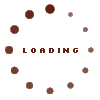
We will never spam or share your email with 3rd parties, promise!

