7 Benefits of Scheduling, 6 Steps to Do It, and 5 Free Tools to Use
Okay, you understand that content marketing is crucial to your business. No matter how small your business, or what stage it is in, content marketing is how you can compete against even the largest companies in your market. But content marketing is more than publishing a blog post.
Social media is a powerful tool for content marketing. It can promote your company’s brand and products by generating interest, engaging with followers, and building a community around your brand.
To use social media effectively, you must know what you are posting about and why (your content marketing calendar is critical). It’s also essential that you coordinate your social media calendar with your content production.
You must plan your social media posting, and use the best social media marketing scheduling tools.
7 Benefits of using a social media posting schedule
If you’re posting too often, it can be exhausting for your followers. If you’re not posting often enough, your message is likely to be missed. It’s important to have a schedule to get the timing right and to engage your audience effectively.
A social media posting schedule:
-
Creates consistency and retention
The idea is that it creates a sense of consistency in the user’s experience and gives them something to look forward to ─ and that helps to retain your audience.
-
Helps you fill in the gaps
If you’re not posting regularly, you risk losing followers and potential leads. A social media posting schedule helps you fill in the gaps between your posts so that you don’t miss opportunities to reach new people.
-
Allows you to determine what works and what doesn’t
To get the most out of scheduled content, it is important to have a plan. You need to know what works and what doesn’t. Social media post scheduling tools can help you to determine the best time of day and days of the week for your posts, shares, replies, etc. It can also help you identify the best times of day for your brand or business to post on social media to reach the most people.
-
Lets you plan ahead
A schedule will keep your business active on all its social media platforms. It can be used to ensure you share your marketing messages at the right time, planning to coincide with your business goals and seasonal swings in demand.
-
Helps you keep track of posted content
Social media posting schedules can help you stay on top of your content and make sure that you are not missing important posts. This way, you know when to post and what to post about. This also helps keep track of your posts so that they don’t get lost in the shuffle or fall out of favor with your audience and makes sure that you are not missing any opportunities.
-
Gives you free time to plan and create your content ideas
Social media posting is a time-consuming task. It’s hard to find time to create content and plan your strategy when you have so much else going on in your business.
A social media posting schedule helps you manage your time and stay organized, which helps you produce high-quality content that resonates with the audience you want to reach ─ and manage your business more effectively.
-
Helps you develop and outline your brand story
Social media is one of the most effective ways to build a brand. It can also be an effective tool when it comes to marketing and advertising. A social media posting schedule allows you to create a coherent message that resonates with your target audience ─ and makes sure that you don’t get distracted from the main goal of your marketing strategy which is to build long-term relationships with customers.
How to create a social media posting schedule in six steps
We can’t blame you for being excited by the benefits of using a social media posting schedule. Here’s how to swing into action.
-
Determine your monthly social media goals & content focus
The first step is to determine your monthly social media goals and content focus. For example, if your goal is to increase brand awareness, then you will need to develop content that resonates around brand value and USPs.
-
Know your audience
Know who you are targeting with your content and how they prefer to consume it. This not only includes what social network to use but also what days of the week to post and the times to post.
-
Classify your content in categories
Before setting up a content calendar, you should classify your content into categories. This holds for social media, too. This will help you manage what posts you publish, when, and how. It’s going to help you keep your posts varied and relevant.
-
Understand how social media algorithms work
Social media algorithms are designed to help people find the content that they are most likely to engage with. They sort posts that users see based on relevancy rather than the published time.
Therefore, it’s important to know how they work to keep your messages on point and on-page.
-
Plan your campaigns in advance
Plan out what specific days of the week or time of day you want to post on each platform, as well as how often you want to post on each platform. Then decide which content you wish to post to this schedule.
-
Evaluate your performance
To maximize your social media posting performance, you should evaluate your posting schedule regularly. This will help you identify any gaps in your posting schedule and create a new one accordingly.
5 Useful free scheduling tools for social media
There are some great social media post scheduling tools available, and many are free and can be integrated with RSS feeds. These include:
-
Hootsuite
Hootsuite lets you easily schedule your social media posts and make content calendars, interact with readers and followers, and launch ads from the platform to Google, Facebook, and Instagram. It’s a very versatile tool, used by big and small businesses alike.
-
Buffer
Like Hootsuite, Buffer is extremely versatile and allows you to engage with followers from LinkedIn, Facebook, Instagram posts, and Twitter on a single platform. You can create content directly onto the platform, and manage your schedule on a calendar view.
-
Later
Later is fantastic for brainstorming ideas, creating a content map, and then scheduling posts visually via a drag-and-drop calendar timeline. You also receive hashtag suggestions and recommendations on the best times to post.
-
TweetDeck
If you’re an avid Twitter user or most of your audience is to be found on Twitter, the TweetDeck could be for you. This converts your Twitter homepage into a real-time dashboard, providing updates, inbox access, a trending tab, and notifications.
-
CrowdFire
CrowdFire integrates with all the major social media accounts and several smaller ones. It has a bunch of features to help you schedule and manage your posts. It’s a terrific option if your audience is to be found across a multitude of social media platforms.
Social media scheduling – The solution at your fingertips
Whichever social media content scheduling tools you decide to use, the free versions will help you get started. But, as with all things, price is what you pay, and value is what you get.
When using free scheduling tools, you will be limited not only by the tool’s scope (free usually = basic, or cut-down version of premium tools), but also by your technical capability, available time, and experience with content marketing strategies.
This is where we excel at BlabberJax. We deliver years of experience and expertise for our clients to leverage across their digital marketing, content marketing, and social media posting requirements.
For a free, live demonstration, contact BlabberJax today.
| Publish Date: | 3/29/2022 12:00:00 AM |
| Engage Form Name (optional): | Restricted Content by Date Form |
To access this content, please come back on 3/29/2022 12:00:00 AM, or sign-up to be the first one to know when this content becomes available.
7 Benefits of Scheduling, 6 Steps to Do It, and 5 Free Tools to Use Okay, you understand that content marketing is crucial to your business. No matter how small your business, or what stage it is in, content marketing is how you can compete against even the largest companies in your market. But content marketing is more than publishing a blog post. Social media is a powerful tool for content marketing. It can promote your company’s brand and products by generating interest, engaging with...
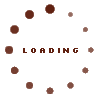
We will never spam or share your email with 3rd parties, promise!

